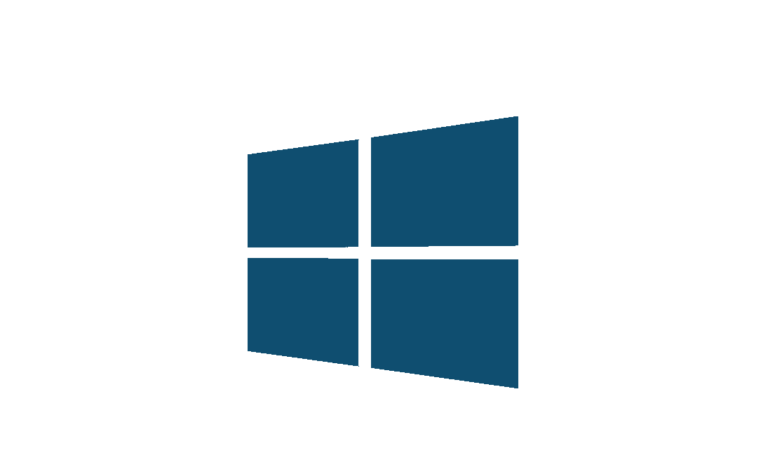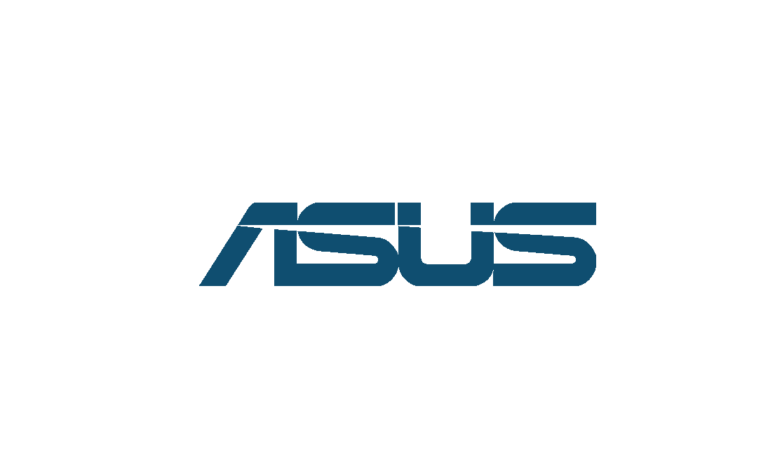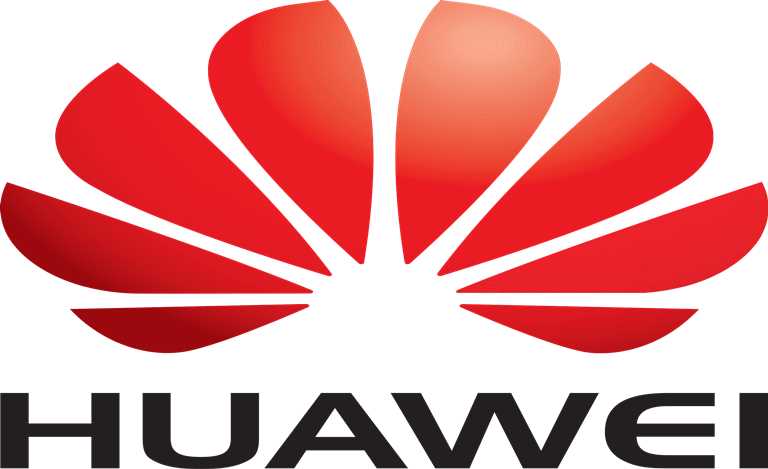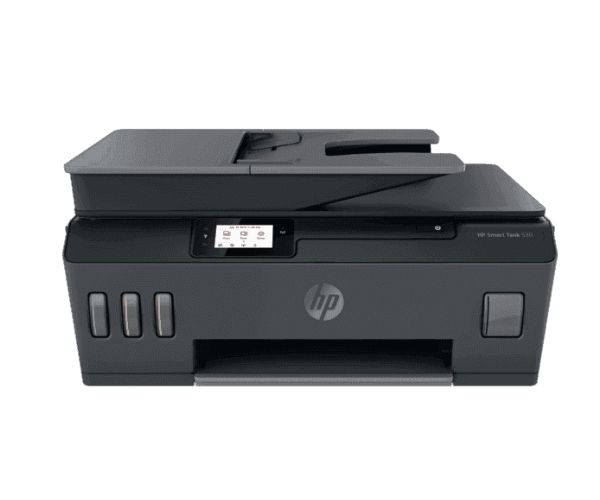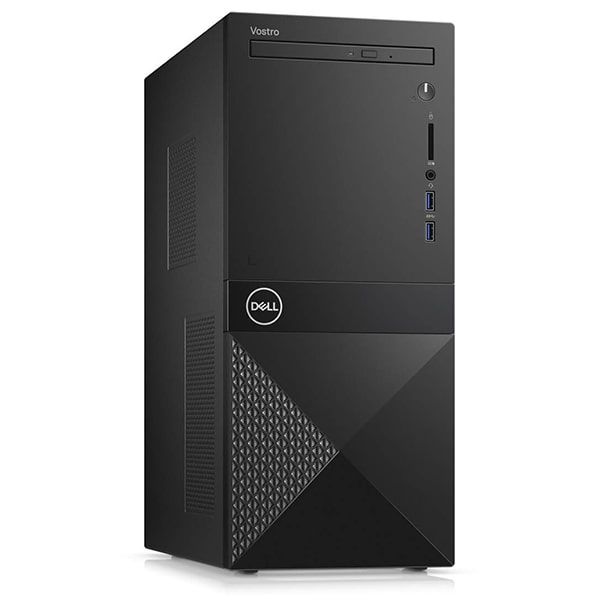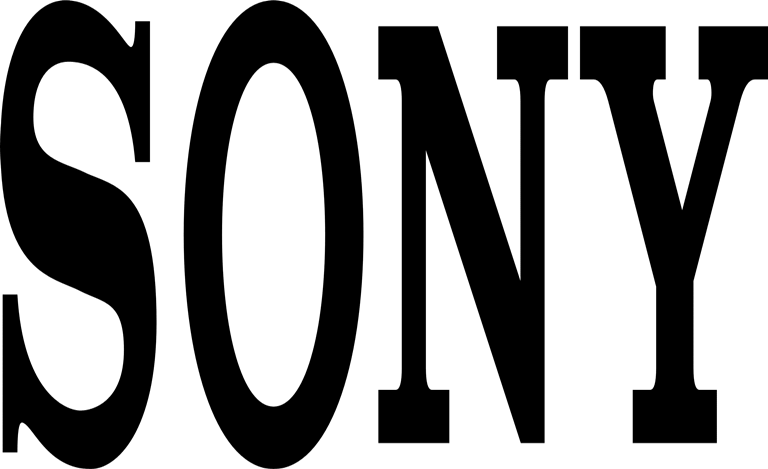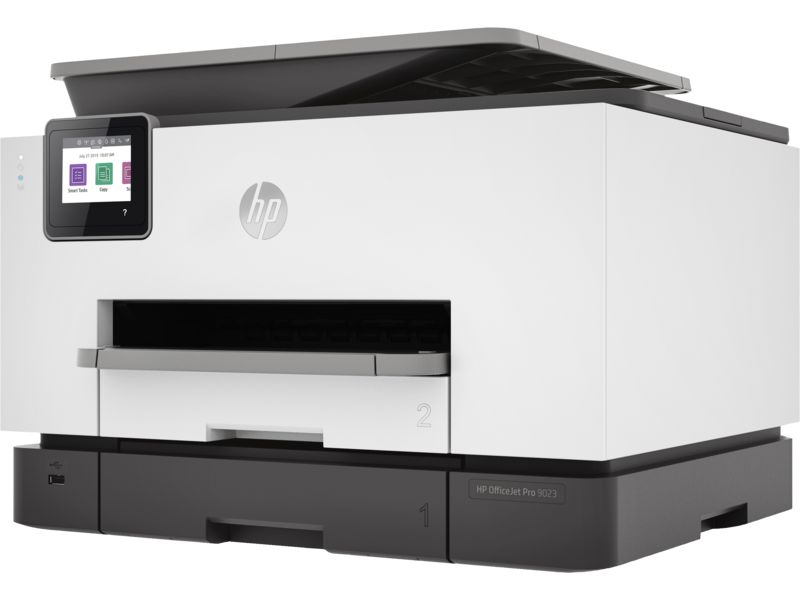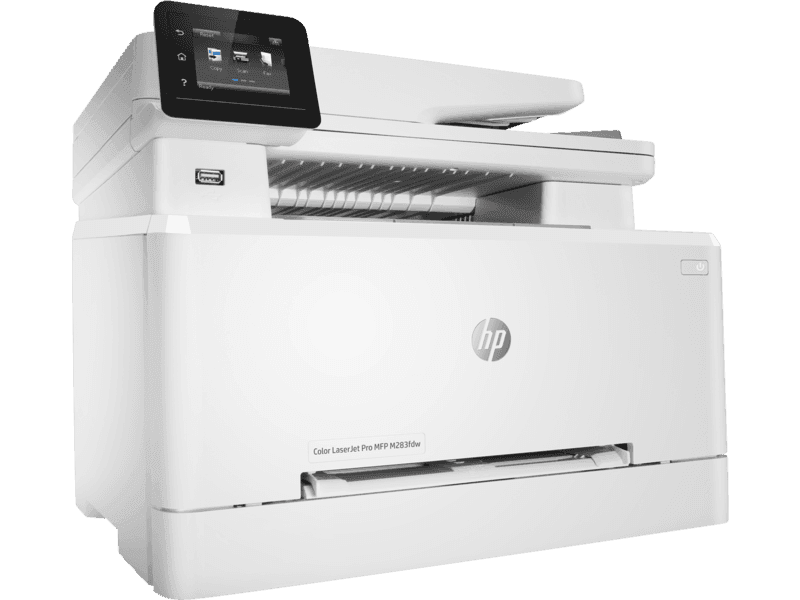Description
You want to know that your printer can handle any work, at any time, in your business. The HP OfficeJet Pro 9023 is a smart multifunction printer that can print, scan, copy, and fax documents. This is a highly secure and connectible gadget with Smart Task shortcuts and a single pass two-sided scanner that automatically scans both sides of the page at the same time.
Time is money.
Repetitive chores are eased using Smart Tasks, and scanning to email, the cloud, and other destinations is as simple as tapping a button. Create searchable and editable documents by scanning from your printer or phone.
Fast and hands-free work is always available with two 250-sheet input trays, a 100-sheet output tray, and a 35-page auto-feeder. Even assignments with a large volume of work can be completed with confidence. With print speeds of up to 24ppm in black and 20ppm in color, you can effortlessly complete any pressing tasks.
The ability to work from anywhere
Connect to cloud-based printing via your Wi-Fi or mobile network and print from any location, allowing you to work from anywhere. Print photographs and documents from the cloud using your phone, or share high-quality scanned images.
Security and connectivity that is dependable
Self-healing By keeping you linked to the network, Wi-Fi decreases interruption. Use Ethernet or wireless networking to share, access, and print documents and other resources at the same time. Devices, data, and documents are constantly protected from network and device security threats thanks to best-in-class protection. In the event that an issue arises, the HP Smart app delivers helpful notifications as well as chatbot support.
Ink cartridges that are efficient
Use original HP high-yield cartridges to save time replacing cartridges. They will produce colorful, high-quality papers, whether you need color photos or rich black text business documents, in addition to printing more pages.