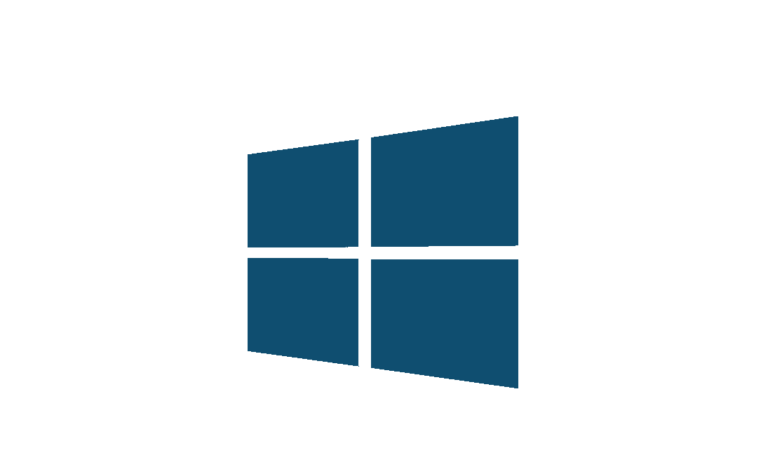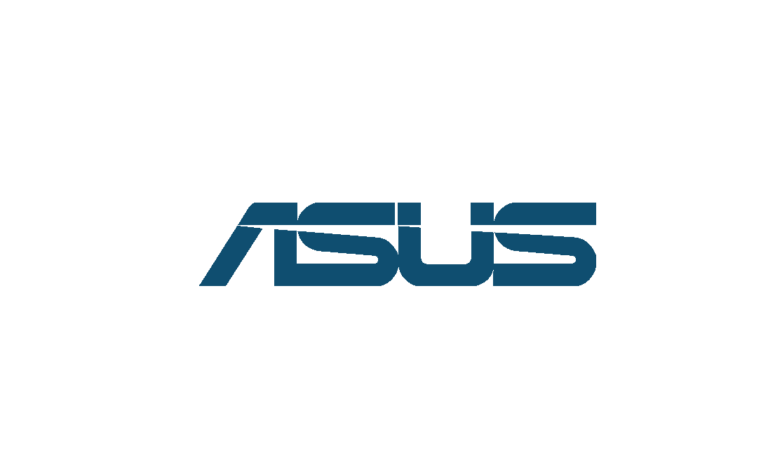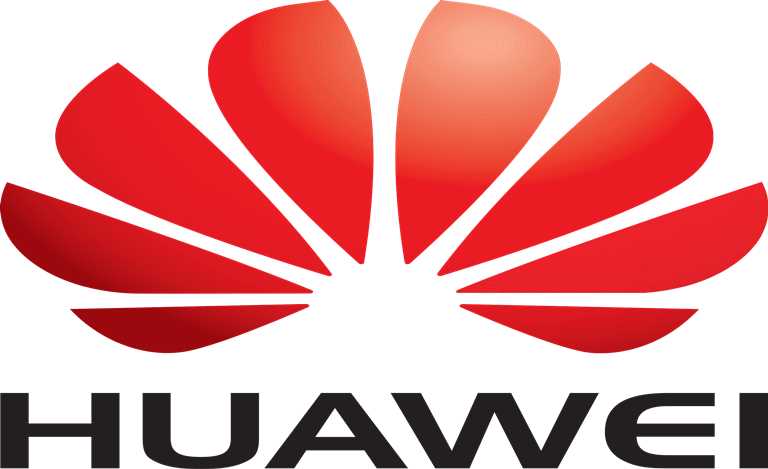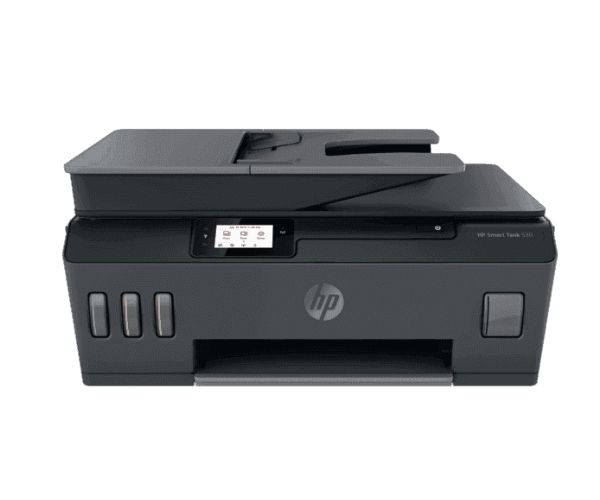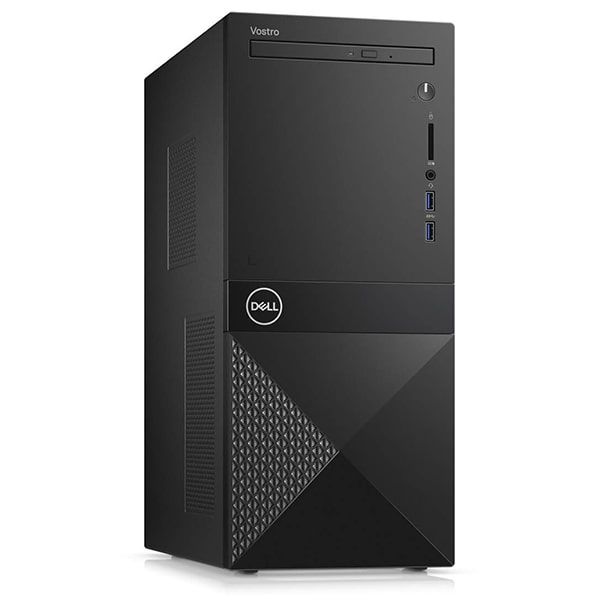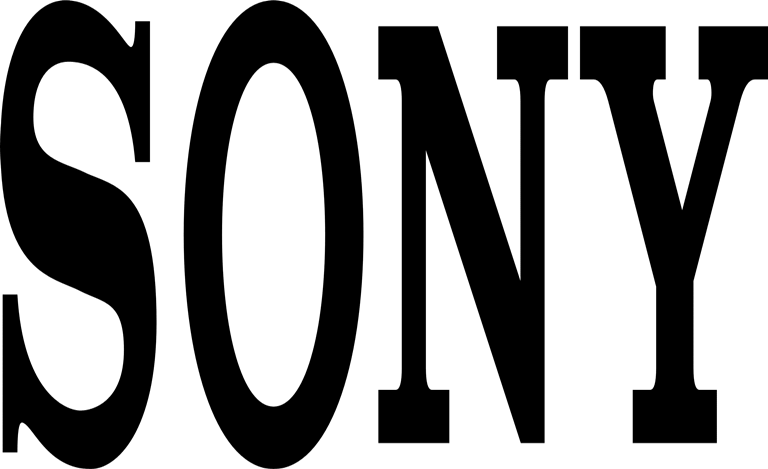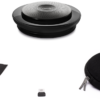Description
Are you looking for a premium portable speakerphone that delivers amazing sound quality for conference calls and music? If yes, then you need to check out the Jabra Speak 710 Wireless Bluetooth Speakerphone. This speakerphone is engineered to be the best sound in a professional portable speakerphone. It features an omni-directional microphone and a HiFi grade speaker that provide immersive sound for calls and music. You can connect it to your laptop, smartphone, or tablet via USB or Bluetooth, and enjoy wireless freedom up to 100 ft. You can also pair two Jabra Speak 710s in seconds and easily cover a meeting room of 12 people or enjoy even more powerful, stereo music. The Jabra Speak 710 is compatible with all leading UC platforms, including Microsoft Teams, Skype for Business, Cisco, Avaya, Mitel, and more. It also works with your voice assistants, such as MS Cortana, Google, or Siri, making your experience even more personalized and enjoyable. The Jabra Speak 710 has a sleek and exclusive portable design that comes with a protective travel pouch and a 15 hours battery life. It is ideal for voice, music, and multimedia, whether you are in the office, at home, or on the go. The Jabra Speak 710 is the ultimate speakerphone for anyone who wants to enjoy high-quality sound and hassle-free communication.
Technical Specifications:
- Packaging dimensions (L x W x H): 158 x 58 x 155 mm
- Box content: Speak 710 – Quick Start Guide – Neoprene pouch – Warranty leaflet
- Speakerphone size: Ø131mm / h38mm
- Speakerphone weight: Speak 710: 296 g / 10,44 oz.
- Connectivity: USB 2.0 & Bluetooth® – USB cord ~90cm
- Storage temperature: -40° C to 65° C
- Warranty: 1 year from the date the products have been purchased
- Certifications: Microsoft (Skype for Business), Cisco (Cisco 7800 series, Cisco 8800 series, Cisco Jabber, Cisco VXME eLux – HP ThinPro – SUSE, DX series), Avaya (Avaya Communicator, Avaya One-X Agent, Avaya One-X Communicator), Mitel (Mitel 68XX series, BluStar, MiVoice), Unify (Unify OpenScape series), Alcatel-Lucent (ALU Open Touch 8xxx, ALU OpenTouch Conversation, ALU PIMphony, IP Desktop Softphone), Citrix (HDX RealTime Optimization Pack)
- Bluetooth® standard: Bluetooth® 4.2 – Bluetooth® Low Energy (BTLE)
- Wireless range: Up to 100 ft / 30 m
- Paired devices: Personal use up to 8 & Shared use up to 900
- Supported Bluetooth® profiles: Headset profile v1.2 , hands free profile v1.6, A2DP v1.2, AVRCP v1.5
- PC USB Bluetooth dongle (Jabra Link 370): USB BT audio device/HID dongle. Bluetooth® 4.2 – Bluetooth® Low Energy (BTLE)
- Speaker: Peak output power 10 Watt, Root Mean Square (RMS) 2 Watt, Frequency range – Music mode 150 Hz to 20 KHz, Frequency range – Conference mode USB mode 150 Hz to 20 KHz – BT mode 150 Hz to 7 KHz
- Microphone: Type Omni-directional, Signal to Noise Ratio (SNR) +70 dB, Frequency range – Conference mode USB mode & BT mode 150 Hz to 7 KHz
- Battery: Talk time Up to 15 hours, Charging power & time USB 5V / 500 mA – Charging time 3h, Standby time Power safe after 15min / Standby 480 days
- Accessories: Kensington Lock adaptor, Neoprene pouch
FAQs:
- Q: How do I pair two Jabra Speak 710s for stereo sound or larger meetings?
A: To pair two Jabra Speak 710s, you need to press and hold the Bluetooth button on both devices for 3 seconds until the Bluetooth light flashes blue. Then, press the Bluetooth button on one of the devices to connect them. You will hear a voice prompt confirming the pairing. You can now use the paired devices as a stereo speaker or a larger speakerphone. - Q: How do I connect the Jabra Speak 710 to my laptop, smartphone, or tablet?
A: You can connect the Jabra Speak 710 to your laptop, smartphone, or tablet via USB or Bluetooth. To connect via USB, you need to plug the USB cable into the USB port on your device and the speakerphone. The speakerphone will automatically turn on and be ready to use. To connect via Bluetooth, you need to press the Bluetooth button on the speakerphone until the Bluetooth light flashes blue. Then, you need to enable Bluetooth on your device and select the Jabra Speak 710 from the list of available devices. You will hear a voice prompt confirming the connection. - Q: How do I use the Jabra Speak 710 with my voice assistant?
A: You can use the Jabra Speak 710 with your voice assistant, such as MS Cortana, Google, or Siri, by pressing the Smart button on the speakerphone. This will activate the voice assistant on your connected device and allow you to use voice commands. You can also customize the Smart button to perform other functions, such as speed dial, mute, or play/pause, using the Jabra Direct software. - Q: How do I update the firmware of the Jabra Speak 710?
A: You can update the firmware of the Jabra Speak 710 using the Jabra Direct software on your PC or Mac. You need to download and install the software from the Jabra website and connect the speakerphone to your computer via USB. Then, you need to open the software and follow the instructions to check for updates and install them. - Q: How do I reset the Jabra Speak 710 to factory settings?
A: To reset the Jabra Speak 710 to factory settings, you need to press and hold the Bluetooth and Volume down buttons simultaneously for 10 seconds until the speakerphone turns off. Then, you need to turn on the speakerphone again and pair it with your device. This will erase all the paired devices and settings from the speakerphone.