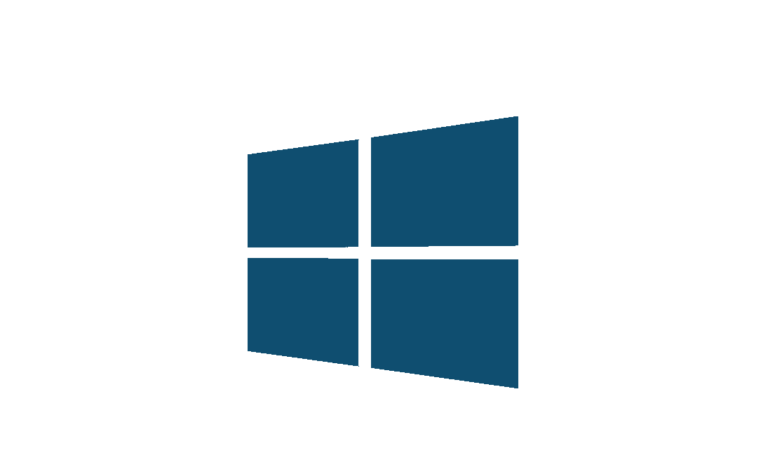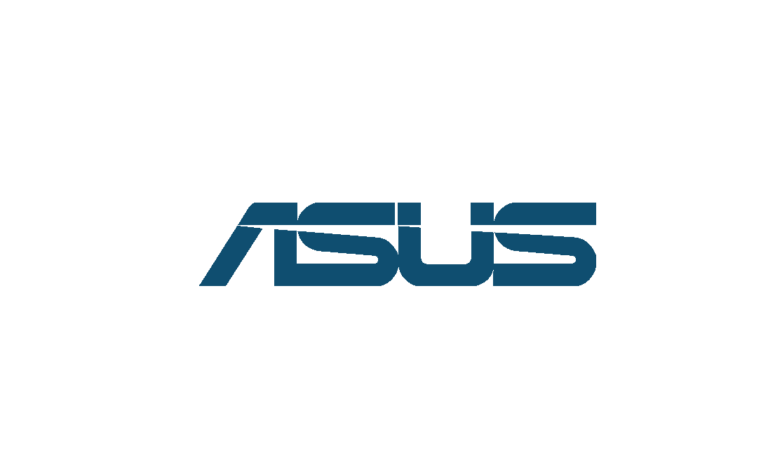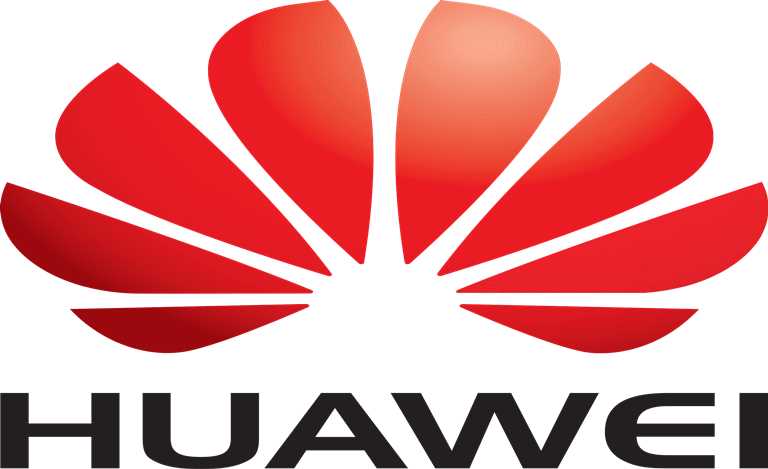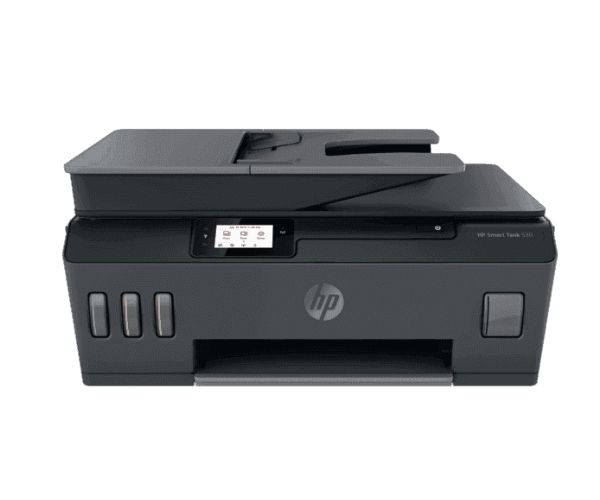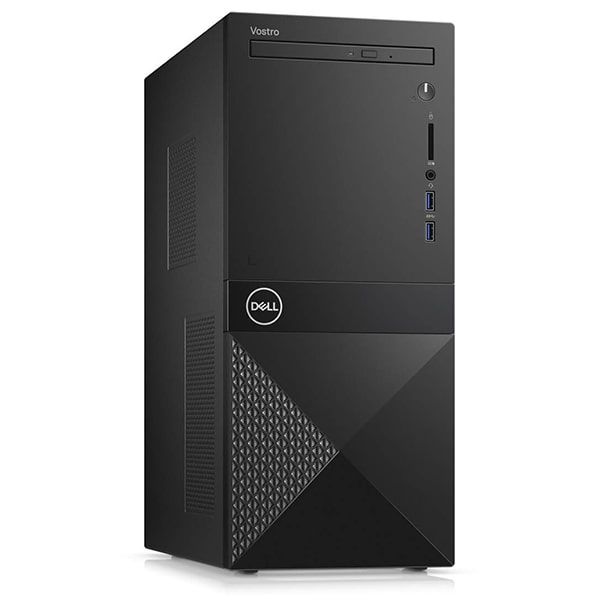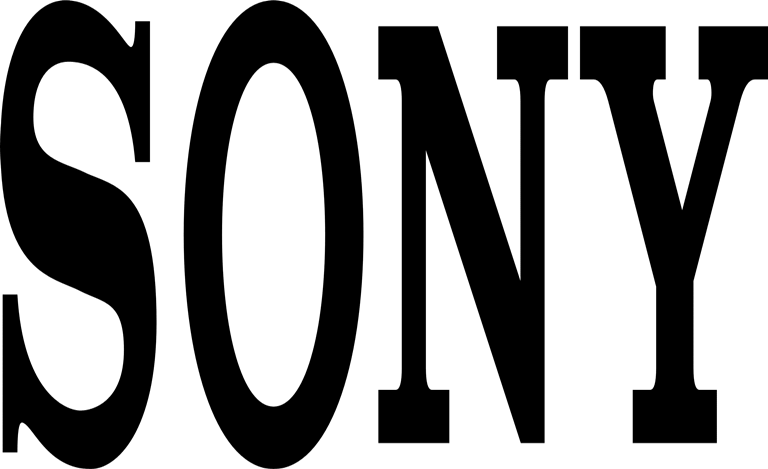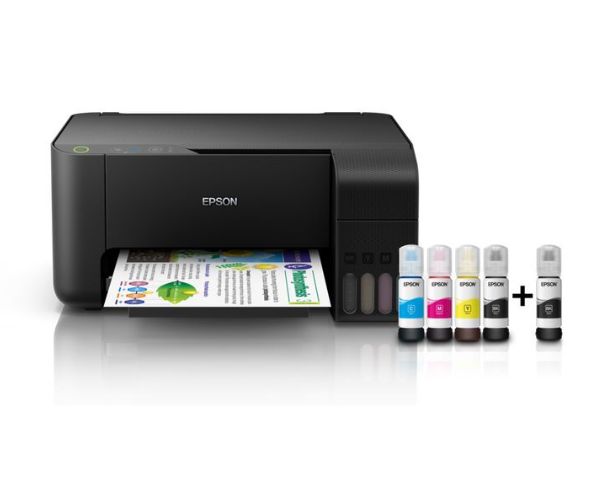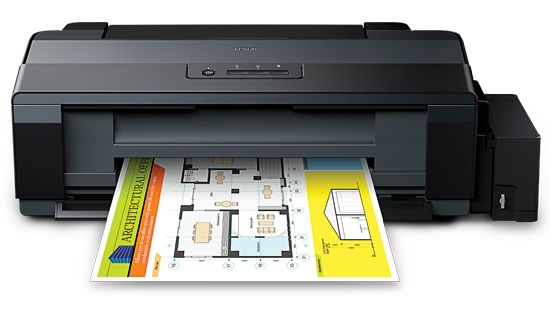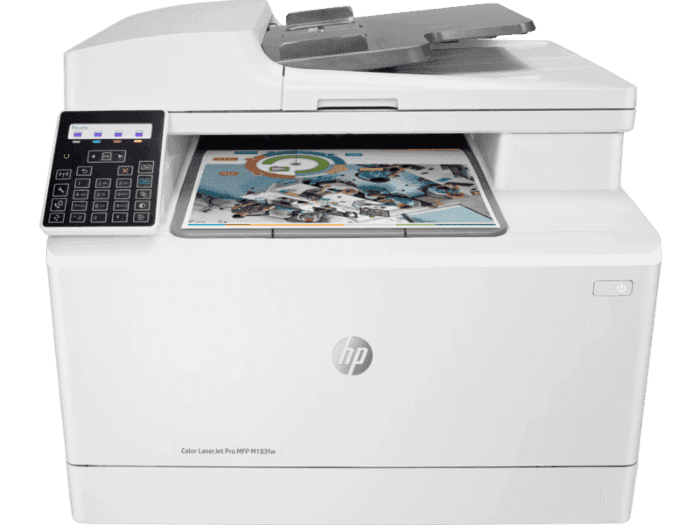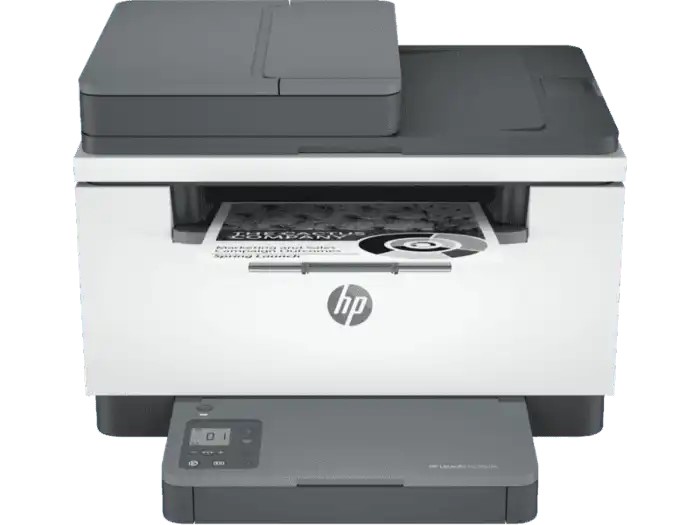Description
Samsung Xpress SL-M2070
A compact and modern design makes this Samsung Mono Multifunction Laser Printer ideal for the home office or workplace. Wireless printing and connectivity options allow you to tap and print. Samsung NFC Print is easy to set up and lets you send documents without having to connect via a cable. Alternatively, you can quickly scan and send a document to your phone or tablet from the printer.
Much faster than the previous model, this printer has an output of up to 20 pages per minute. It is also one of the best and fastest printers in this price range. A separate tray offers up multiple printing functions. Print envelopes and labels or on transparencies. The tray can also be used for printing on heavy card stock of up to 220gsm.
Sharp, bright prints every time
Samsung is synonymous with quality imaging, and this is the case with this machine. Sharp, bright prints are delivered in high-resolution every time. Resolution in enhanced mode is up to 4800 x 4800 dpi. Documents have clearly defined text and image clarity. Whatever printing medium you are using, the detail of images is superb. The copier function delivers crisp photocopies that are just as clear as the original no matter how many copies you make.
Environmentally friendly, there is software that allows you save on energy, toner, and paper. A push of a button lets you print multiple pages on one sheet or change colour to greyscale. Save money by using the duplex option to print on both sides of the paper.
Save on toner with top-quality features
The printer uses a separate system for toner and imaging. You can choose to use the toner saver mode, which can reduce usage by up to 20 per cent. The toner can also be replaced separately to the imaging drum rather than having to replace combined units, saving you money.
What’s in the box?
- Samsung Xpress SL-M2070
- Driver Install CD-ROM
- Power Cable
- Quick Install Guide
- Manual
- Starter Toner (500 pages)